
At the beginning of the year, the class begins with a digital science notebook that they can customized themselves. (I add stickers of "Astro Artie", our class mascot.)

In building this interactive notebook, students are able to learn basic design skills, how to add & manipulate pages, as well as create links in the Google Slideshow.
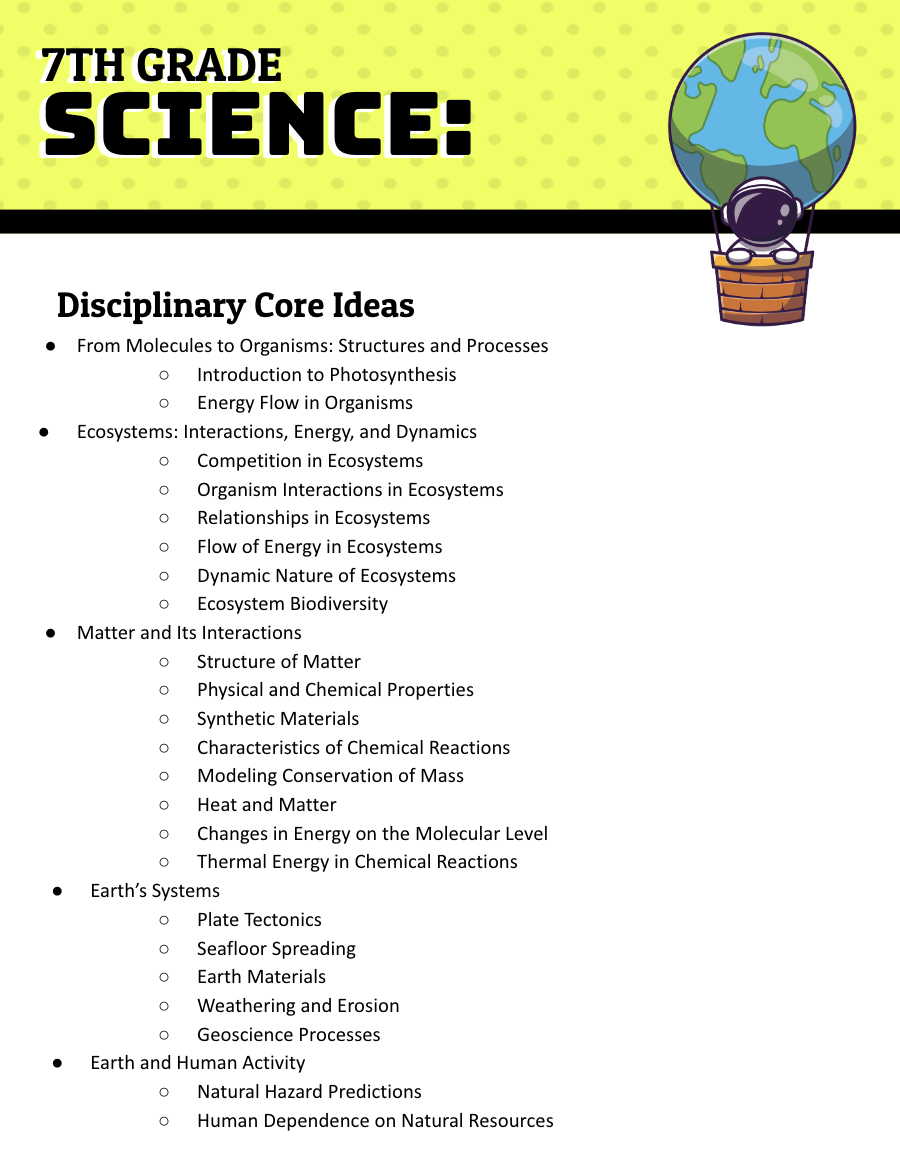
Before the beginning of the year, students get an overview of what we will be covering within the school year.

Interactive Notebook: Segment Introduciton
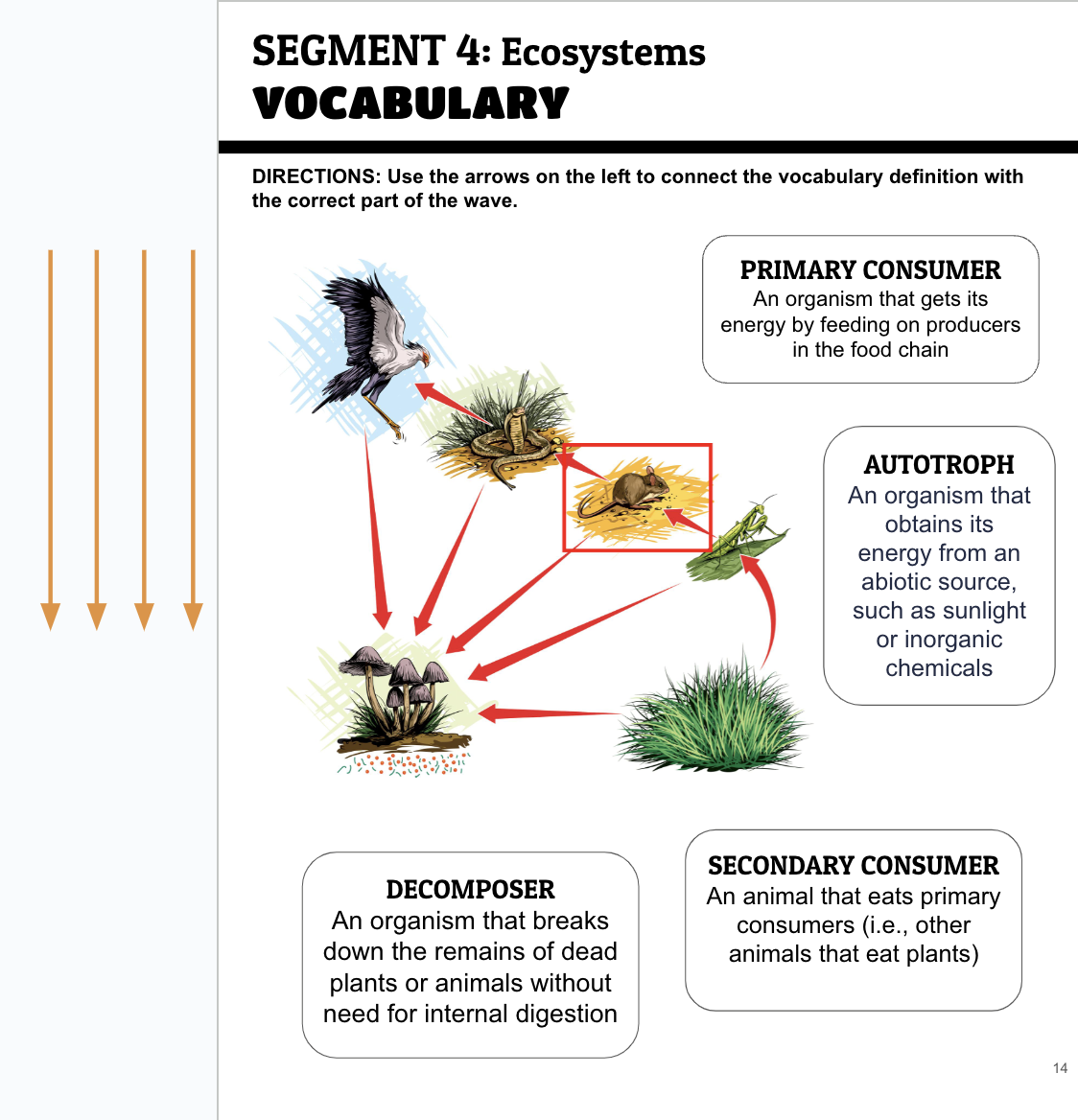
Vocabulary page where students can move arrows to connect pictures with meaning
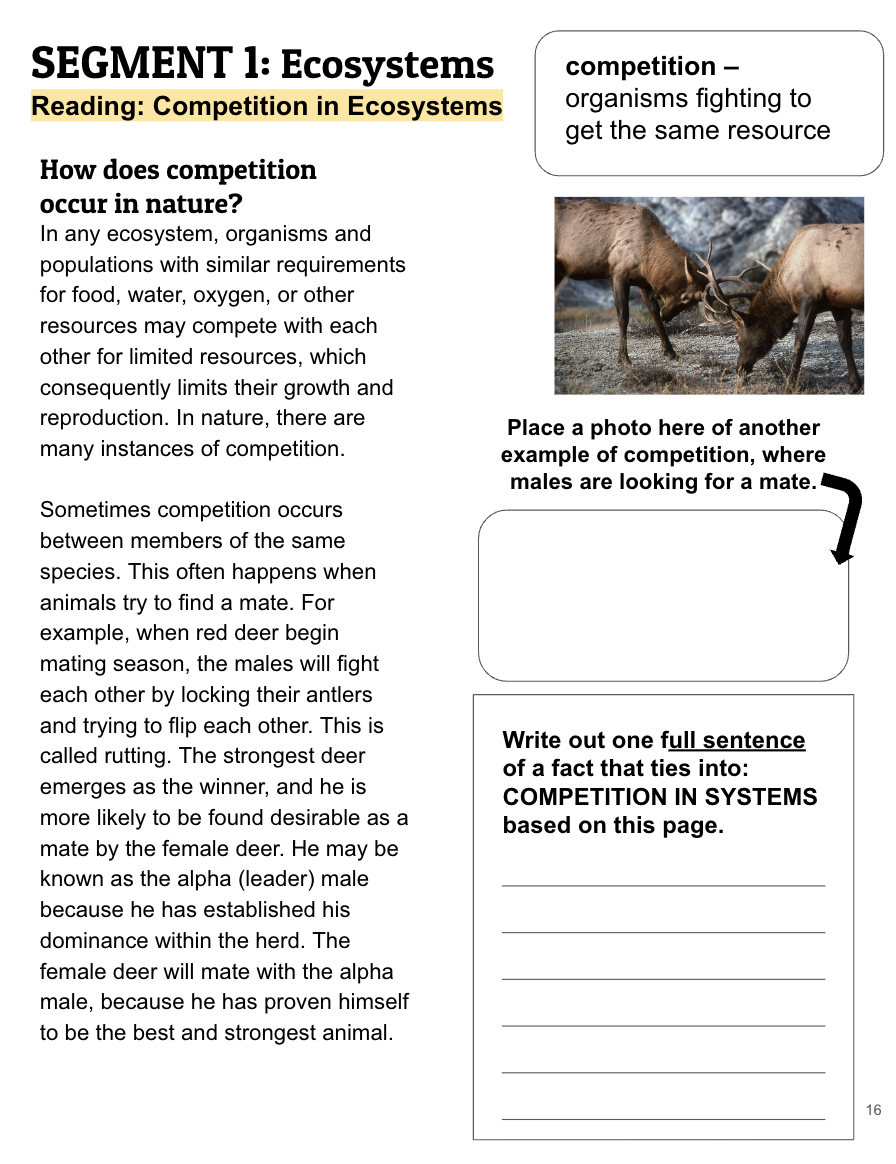
Stemscopedia page with interactive questions built in
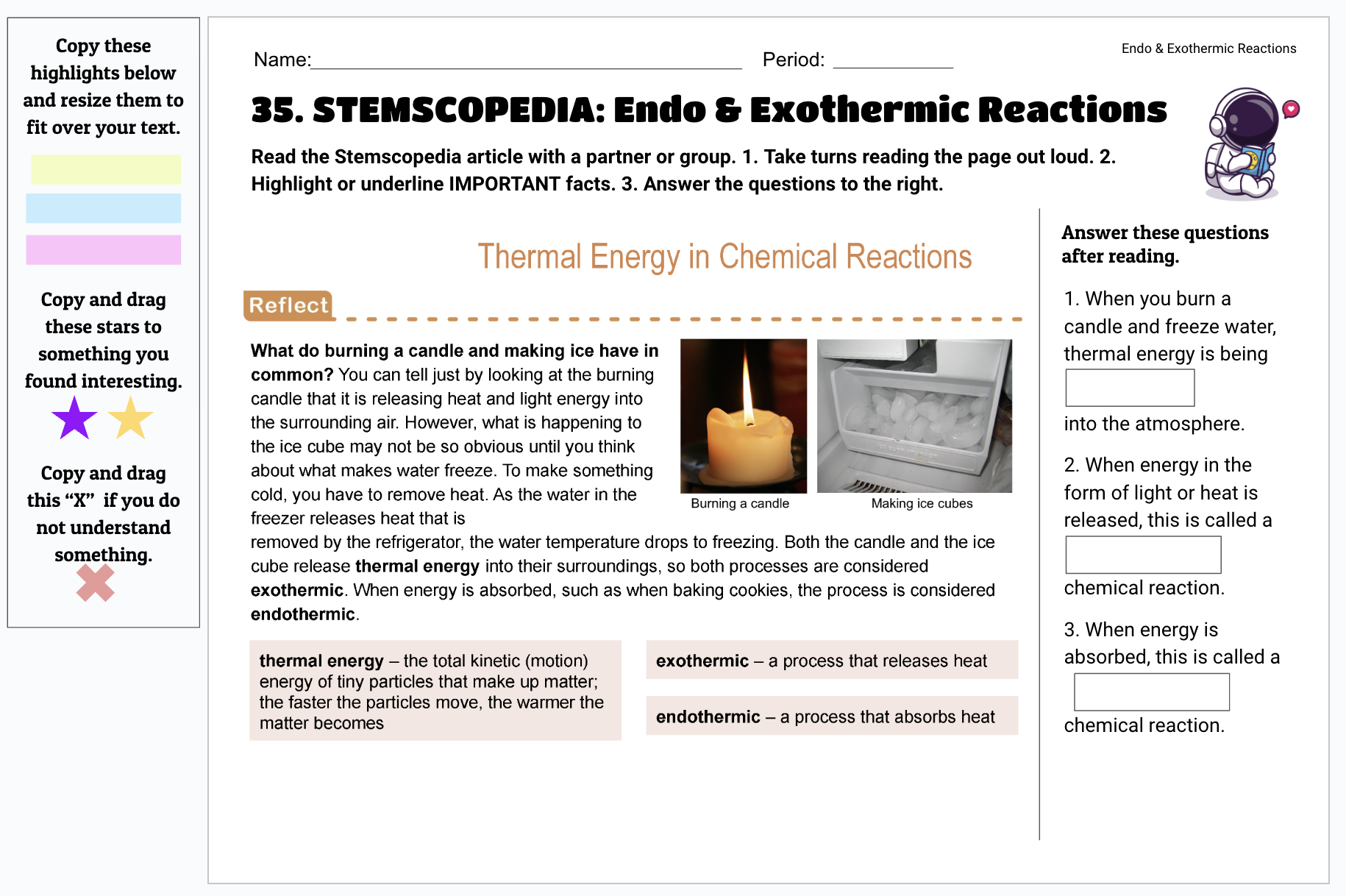
Stemscopedia page with interactive questions built in which includes highlighting and facilitates close reading

Again this is taken from Stemscopedia. In chunking the content, students can focus on one section at a time. As the class works in partners, I am able to give support to specific students who struggle with the material.

Interactive page from Stemscopedia where students can use the line tool to draw in the graph, and then drag the text to the appropriate spot.
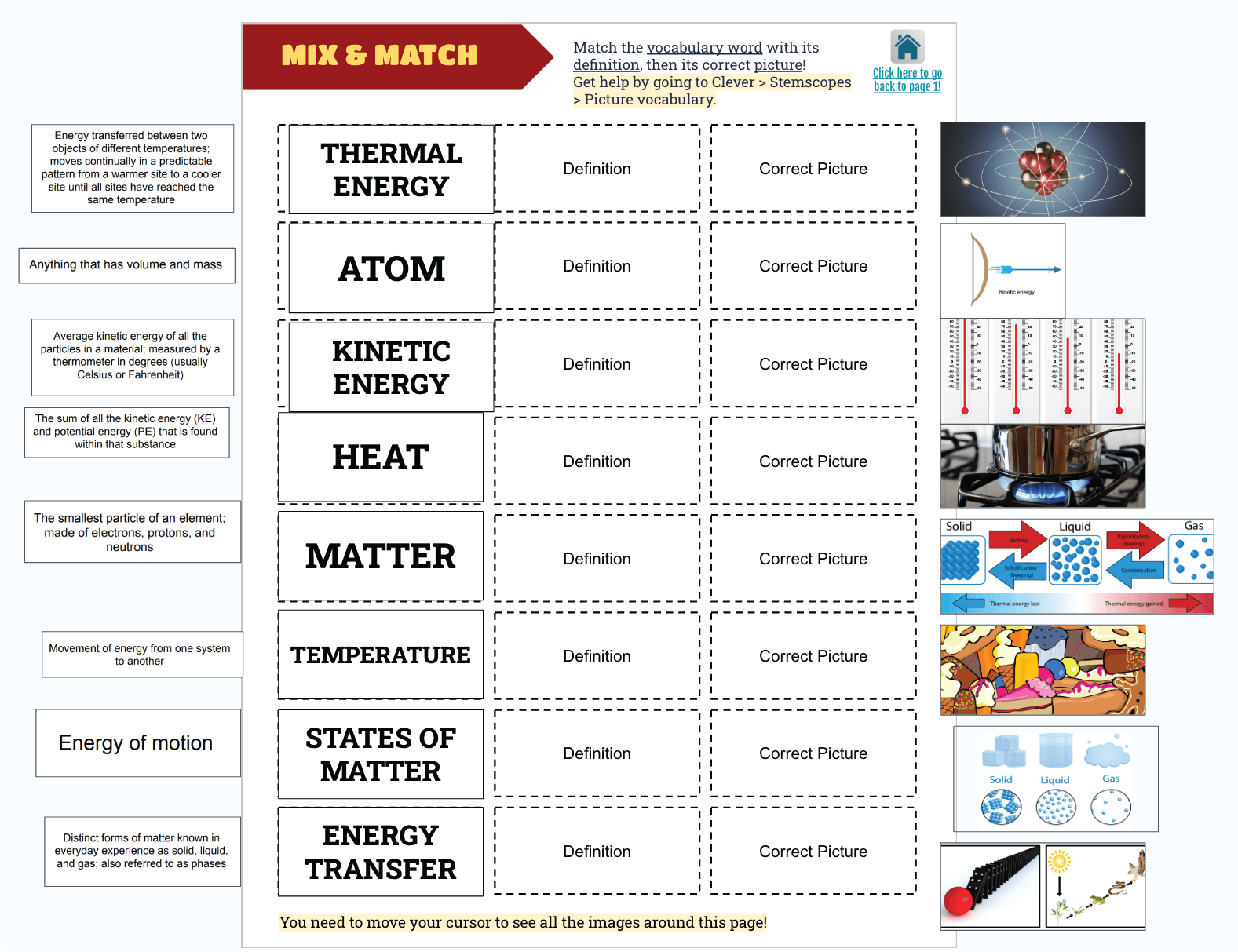
A Stemscopes vocabulary activity is converted into a digitally interactive ability where students drag and drop the correct images and definitions to the correct scientific term.
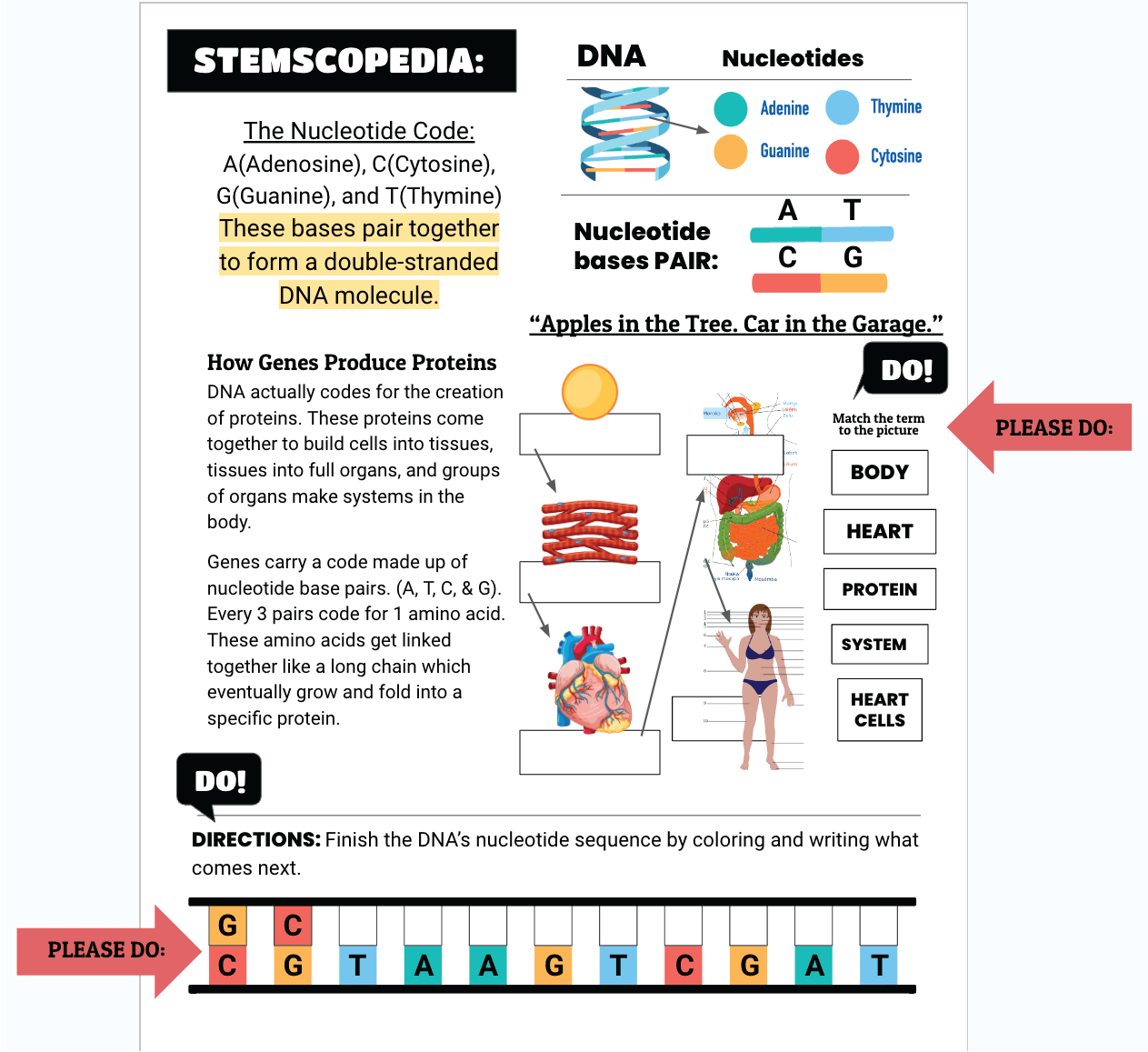
A Stemscopedia reading has more scaffolds for students, where close reading with partners is combined with comprehension of the reading and an activity at the end to further understanding.